How to Create The Popular Matte Look in Lightroom
While in Las Vegas attending the annual WPPI conference I stopped in and spent some time at the print competition. There I repeatedly noticed that many of the prints had a matte type of look to them. Now part of this is the choice of paper they print on, but also how the photos is processed plays a big part as well. I created this quick video to share with you how this look is achieved very easily in Lightroom. I have also included some sample before and after photos below.
The look is basically achieved by using the tone curve in Lightroom. Previously this was only possible in Photoshop but with Lightroom 3 or 4 you are now able to pull it off right inside the program. In addition to being popular on color photos it also looks great on black and whites. Here are some samples showing the before and after of the matte look shown in the video. Let me know if you enjoy the tip and if so I’ll continue creating these short video tutorials on ways to use Lightroom you might not have thought of before.
Here are some before and after samples showing how the matte look changes up the photos.
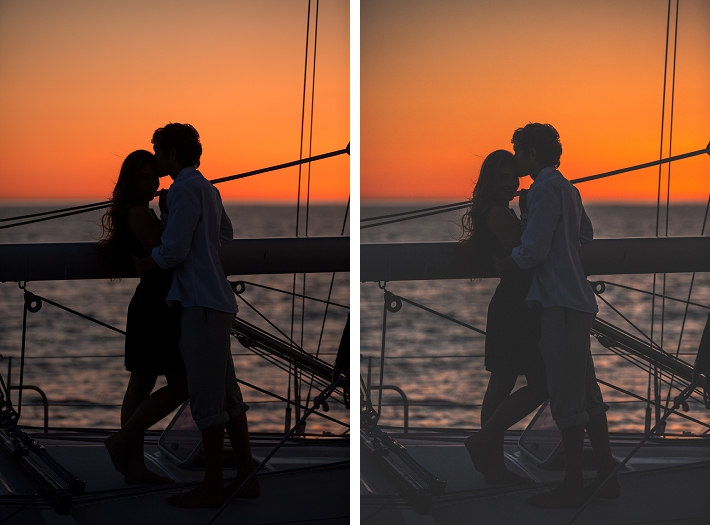

Here are some previous videos tips I recently posted here in Fstoppers:
Video Showing One of Lightroom’s Most Under Utilized Tools
How to Easily Time Sync Your Files in Lightroom
Video Showing One of Lightroom’s Most Under Utilized Tools
How to Easily Time Sync Your Files in Lightroom
Thanks for watching.
Credit : TREVOR DAYLEY
Link : http://fstoppers.com/how-to-create-the-popular-matte-look-in-lightroom
Credit : TREVOR DAYLEY
Link : http://fstoppers.com/how-to-create-the-popular-matte-look-in-lightroom




No comments:
Post a Comment